Unveiling The [email protected] Scam Invoice Email
Have you received an email from [email protected] that contains a bill or invoice for you to pay? Beware it is a scam! The email is not from PayPal, but an impostor trying to scam PayPal users.
See how the scam works below, and measures to take if you’re a victim.
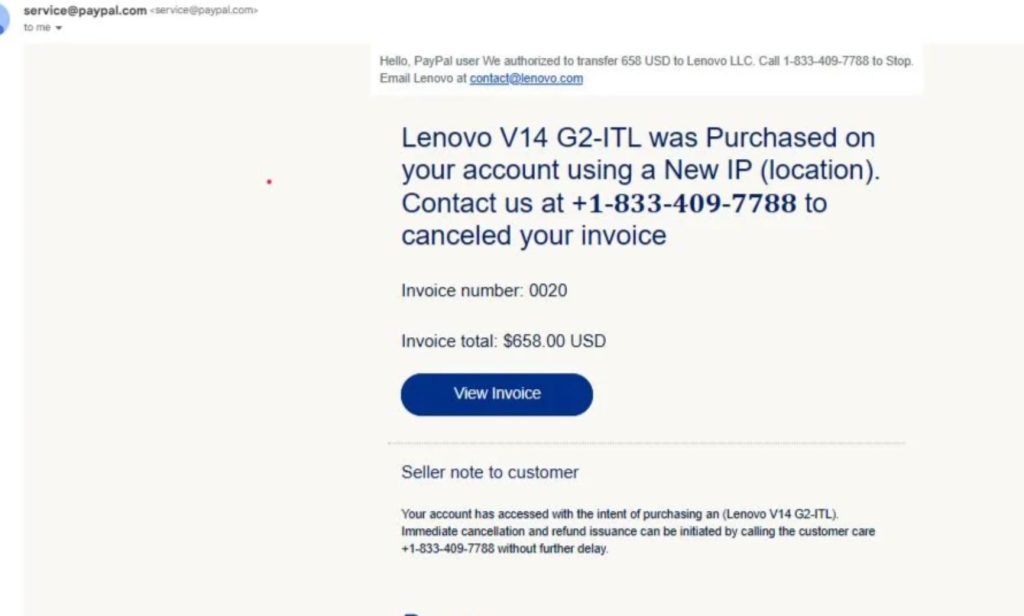
This is How The [email protected] Scam Works
It is an email sent by scammers pretending to be PayPal customer service. The aim of this scam is to get you to make payment into an offshore account which could either be through Western Union or a China account. The scammers do this by claiming you’ve an invoice and you should call the number attached to cancel the invoice .
Don’t fall for it. The [email protected] email has already been flagged as a scam in 2016. It is not a legit PayPal email address. Any email from the address should be treated as a scam.
Here’s How to Ascertain If a PayPal Email Received is Scam or Legit
Here’s how you can identify a scam PayPal email:
- Tells you to make payment to an account
- Threatens legal action
- If it tells you to send an item before the payment is showing in your paypal account.
- A sense of urgency to share personal info, like your address
- Spelling, grammar, or other language mistakes
- Links to website addresses that are spelled slightly differently from official PayPal sites
- Expects you to use a rival money transfer service
How To Contact PayPal Customer Service
Paypal customer service can be be reached either via their contact us page here, or on telephone 1-888-221-1161or 1-402-935-2050 (if you are calling outside U.S)
You could also reach the customer service through the Paypal app by doing the following;
- Tap your profile photo.
- Choose Help.
- Choose the issue that most closely matches your reason for contacting us.
What You Should Do If You Received The Service at Paypal Email Scam
These are the steps you should take to protect yourself and data.
Report The Email
Send an email to [email protected] with a screenshot of the scam email as an attachment. This can help them warn other customers and stop future scams.
Delete The Email
Deleting the scam email will prevent you from mistakenly replying to it.
Block The Sender’s Email
The final step you should take is blocking the email address that sent the scam text. You can do this by adding the email address in your phone’s spam list.
Do These If You’re a Victim of [email protected] Scam
Inform Your Credit Card Company
If you provided your credit card details on this scam site, the first step you should take is calling your credit card company. They need to know that your card details have been compromised so as to closely monitor and prevent any unauthorised charges.
Place a Credit Freeze or Fraud Alert
Fraud alert is sort of like a two-factor authentication process for accessing your credit, whereas a credit freeze blocks anyone from accessing your credit — until you remove it. The credit freeze is the best option for you, if you know you wouldn’t be using the credit card anytime soon.
Scan Your Device with a Malware Checker Tool
There’s a likelihood that your device has been infested by malware or spyware after visiting Usps.postreceive.com. Scanning your device with a malware removal tool will detect and remove any viruses, spyware, or other malicious programs. See best malware device tools here
Conclusion
[email protected] email is not from PayPal customer service but a scam email sent by scammers. This aim of the scam is to get your money and your financial information which will be sold on the dark web or used to commit financial fraud. Don’t fall for it!
See similar phishing scam; SharpUSPS scam text, Wal Tracking Scam, Delware BPO Scam, Publix 90TH Anniversary, etc.
