RoboKiller Reviews: The Perfect Spam Blocking App Or Another Hype? Customer Reports
Are you tired of receiving spam calls and texts? Did you come cross the RoboKiller app? Scammers may be able to access and abuse your privacy. This app claims to help block robocalls and robotexts from your phone but is robokiller app free and safe? Does it really work as advertised? Read this review
In this review, I’ll share my experience Installing this app on my iPhone and what to expect when you do.
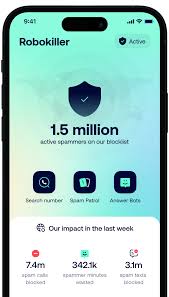
What Is The RoboKiller App
RoboKiller blocks over a million spam calls and texts using a big list of known spam numbers. It works on both iOS and Android devices, and it’s easy to download. To trick spammers, RoboKiller uses some sort of answer bots that play pre-recorded audio. You can pick from different Answer Bots like Random, Default, Nonsense, Spoilt Child etc. But does it work?
What you get installing the app
- Blocks spam calls using a predictive spam call blocking algorithm.
- Answer Bots interact with spam callers to frustrate them.
- Advanced audio fingerprinting detects scams even with changing numbers.
- User-friendly app design with dark and bright modes.
My Experience Installing The RoboKiller On My IOS
I’ve been using RoboKiller for about a month now, and at first, it was a lifesaver. The setup was a easy and it immediately started screening calls and recording them on the RoboKiller app.
When my brother was in the hospital, I wanted to get rid of a few spam calls so I could focus on him. Well, my phone started ringing over 30 times a day, with weird numbers that often didn’t even answer. Also, I did not like the their voicemail notifications and interface. The website said they had CHAT support but its unavailable. You have to email support which takes about 24hrs for turn around replies.
To make matters worse, trying to unsubscribe or deactivate this app is very difficult, i can’t seem to figure it out.
Robo killer App Pro: What I Like
- It worked great initially, screening calls effectively.
- Easy setup and call recording on the app.
Robokiller Cons: What I Don’t Like
- The app seems to share my info, leading to a flood of unwanted calls.
- Dealing with frequent spam calls during a challenging time, like when my brother was in the hospital, was tough.
- Trying to unsubscribe or deactivate the app was very difficult.
Does The RoboKiller Work? Customer Reports
Yes it works. However, RoboKiller sells your number when you join. I never received as many spam calls I do now ever since i installed the app. It’s like they practically sell your number to spammers to make the app look like it’s on top things and in turn you want to pay into their subscription services. Also, their customer service has no phone number, the only form of contact is [email protected]. which is nonexistent. Customer reports online have reported the app, letting spam through, blocking good calls and so much more. A customer report said.
his is a terrible app! I have not been able to receive a voicemail since October of last year. Have tried to do exactly as this app instructs to prevent all my calls from being answered and forwarded without my ability to prevent but nothing works. I even have deleted this app but it still is on my phone so I reloaded it thinking that would correct it or at least give me some contact info but that was no help. There is no easy way to contact this company actually I haven’t found one single way yet.
Grant
RoboKiller Vs Truecaller: Which Is Better A Better Spam Blocking Alternative? My Take
RoboKiller takes a smart approach by using machine learning to spot scammers using their unique audio fingerprints. Scammers might switch numbers, but they can’t change their voices. While Truecaller offers SMS protection, it can’t quite match RoboKiller’s spam-stopping skills.
How To Use On Android
- Download RoboKiller on your Android phone.
- Open the app.
- Tap “Continue” in green.
- Enter your mobile number to activate your account.
Also read: Sweet Rush Infinity Scam
How To Use On Iphone
To download RoboKiller on your iPhone, follow these simple steps:
- Go to the App Store.
- Search for “Robo killer.”
- Select “Robo killer” from the results.
- Tap “Install.”
- Open the RoboKiller app.
- Tap “Continue” in green.
- Enter your mobile number to activate your account.
To remove RoboKiller plan on iPhone:
- Go to “Apple App Store” > “Subscriptions” > “RoboKiller” > Tap “Cancel Subscription.”
- In the Settings app, select “iTunes & App Store.”
- Tap your Apple ID, then choose “RoboKiller” under Active apps and select “Cancel Subscription.”
How Much Does It Cost
RoboKiller costs $4.99 for a one-month protection plan, and $3.33 per month for a yearly plan. You can check out their website at robokiller.com.
Conclusion
RoboKiller is a reliable solution for blocking spam calls. You can also try it for free. However, the app seems to share my info, leading to a flood of unwanted calls. Trying to unsubscribe or deactivate the app was very difficult.
FAQs
- How much does RoboKiller cost?
- It will cost you $4.99 per month or $29.99 annually.
- Is RoboKiller a safe app for my phone?
- Yes, it is a safe app and trusted sources like CNET recommend it.
- Are there alternatives to Robo killer?
- Yes, there are alternatives like Truecaller, Nomorobo.
- Can I look up phone numbers with Robo killer?
- Yes, the the app has a phone number lookup feature to check and block spam calls.
- Does RoboKiller have a free version of their service?
- Yes, but the has a free trial, but the full service will cost you.
