Facebook Technology Manager Service Scam: Beware!
Don’t fall for this Facebook Technology Manager Service Scam. The scammers claims to be representatives of Facebook Technology Manager Service. Beware! It is a scam. This honest review exposes details about the scam.
Lots of people have received this Facebook-help.social Scam and Account Deactivated Notice this October 2023. The text was sent by scammers whose goal is to get people’s personal and financial information.
How does the Facebook Technology Manager Service Scam work?
The scam starts with a long message allegedly from Meta Facebook, claiming the recipient’s account will be deactivated for failing to comply to standards. Recipients are told to verify their account using the link attached to the message ‘facebook-help.care’ or ‘facebook-help.social’. However, that is where the scam comes in.
The link attached to the message is a malicious link that asks you to login to your Facebook account. Once you do so, the scammers would ask for all your personal information; email, name, date of birth. Then require you to take a picture of your ID for verification
Currently, more than five hundred people have received the Facebook message. Aliases used by the scammers are ‘Online Technology Manager Services’ ‘Technology Manager Services’ all using same format. Which clearly indicates that it is a scam.
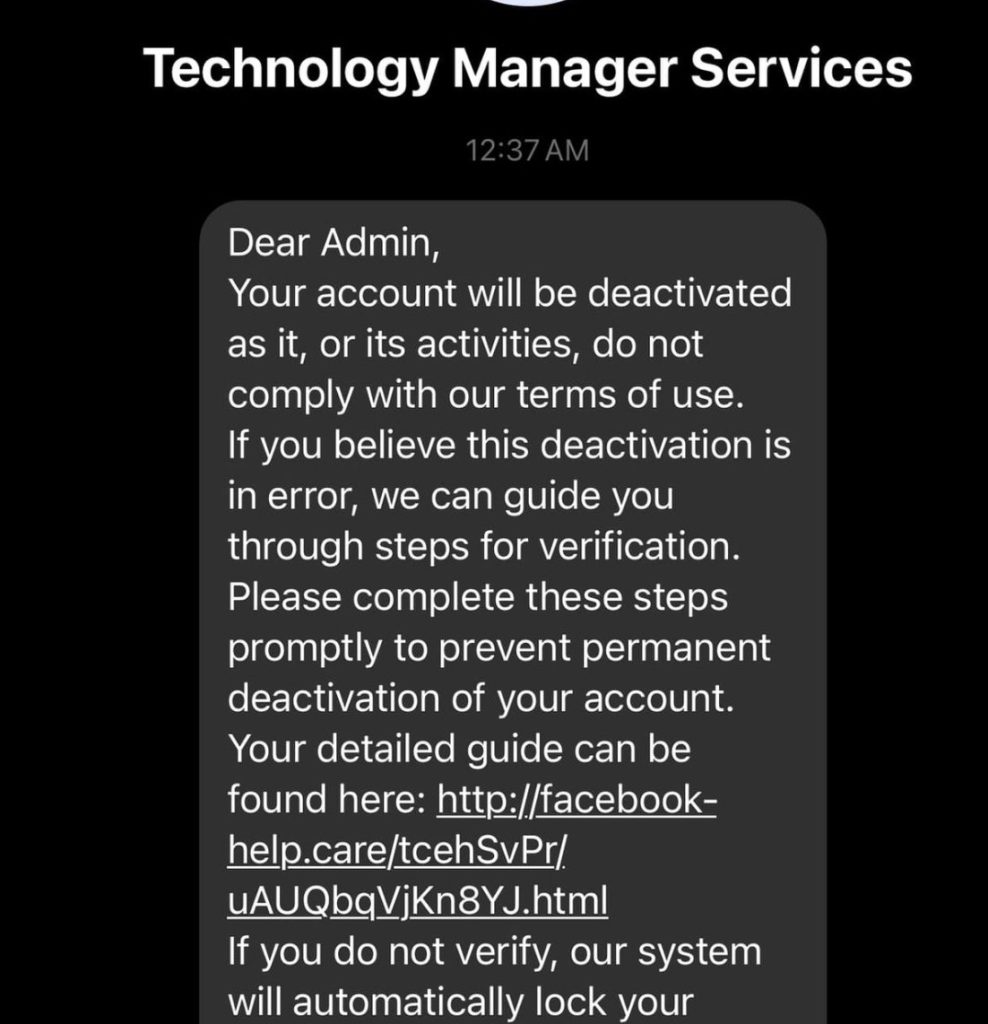
Facebook Technology Manager Service Scam – Redflags That Stand Out
1. It’s not actually a communication from Facebook.
The first indicator that the message is a scam is that it wasn’t sent from an official Meta account. The profile rather displays the words ‘Online Technology Manager Services’ or ‘Technology Manager Services’. Real messages from Facebook always come from the Facebook ‘Meta’ Profile.
2. No Blue Verified Facebook Tick
Facebook/Meta uses a verified page that has a blue tick. Whereas this one has none.
3. Typos, incorrect grammar, and awkward language.
The message contains typos and spelling/grammar errors which are a huge red flag that you are being targeted by a scammer.
4. Urgency.
In addition to incorrect language and conventions, urgency is another red flag. The Scammers create urgency that forces you to make a decision or click on something quickly in hopes that you will act without thinking things through.
5. Links that aren’t quite right.
Facebook will typically use buttons to prompt users to click something as opposed to imbedding links. Scammers often use links that inverse a couple letters or are just slightly off so, at first glance, they look legitimate.
What To Do If You Received The Facebook Technology Manager Service Scam Message
Do Not Click On The Link
Don’t attempt to click on the link no matter how legit it looks. Clicking on it takes you to a login page that asks for your login credentials.
Report The Account
Report the business account that sent you the message. You can do so by visiting the ‘Help Center’ on your Facebook Settings. There’s an option for reporting Impersonation and Fake accounts.
Inform Your Facebook Friends and Family
Creating awareness about the scam would help protect people from being a victim. You can also share a link of this post on your Facebook so your friends can read how the scam works.
What To Do If You’ve Already Clicked on The Malicious Link
If you are able to log into your account, secure your account by resetting your password and logging out of any devices you don’t own.
Enable two factor authentication
However, if you can’t get into your account and your username or password don’t work, follow the steps below;
- Go to the Find Your Account page at facebook.com/login/identify and follow the instructions. Make sure to use a computer or mobile phone that you have previously used to log into your Facebook account.
- Search for the account you want to recover. You can search for your account by name, email address, or phone number.
- Follow the on-screen steps to reset the password for your account.
Conclusion
The Facebook Technology Manager Services Scam uses deceptive tactics to trick Facebook users into clicking a malicious link that asks for their personal information and login details. Beware! The message is not from Meta, your account was not disabled or reported.
See similar phishing scam; SharpUSPS scam text, Wal Tracking Scam, Delware BPO Scam, Publix 90TH Anniversary, etc.
