Someone Tried to Log in to Your Account Facebook Phising Mail: Why It’s A Scam
Did you receive a message that says Someone tried to log into your account? do not click on the link, it’s a scam.In recent years, Facebook has become an integral part of our lives.
However, with this increasing reliance on the social media giant, new scams emerge, such as the ‘Someone Tried to Log in to Your Account’ scam. In this review , we will discuss what this scam is and how to avoid falling victim to it.
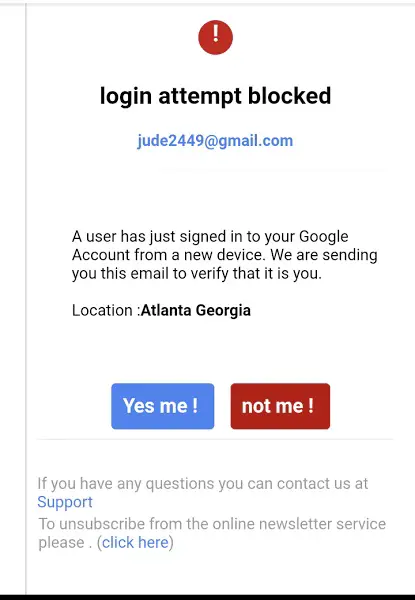
What is the ‘Someone Tried To Log In To Your Account’ Scam?
The ‘Someone Tried to Log in to Your Account’ scam is a phishing scam that operates through a message that appears to be from Facebook. The message warns you that someone has tried to access your Facebook account and that you should log in to Facebook to change your password and secure your account. The message also includes a link that allegedly takes you to the Facebook login page.
How Does Facebook Attempted Login Notification Work?
Once you click on the link provided in the message, you will be directed to a fake Facebook login page. If you enter your login credentials on this fake page, the scammers will gain access to your account and use it for fraudulent purposes. These fraudulent activities can include posting spam or sending phishing messages to your friends and followers, or even stealing your personal data.
How To Recognize the ‘Someone Tried to Log in to Your Account’ Scam?
There are several indicators that can help you recognize this scam. Firstly, Facebook will never send you a message with a link to change your password. Instead, you will receive a notification in your email connected to the Facebook account. Secondly, the message will usually use scare tactics, like claiming that someone has tried to log in to your account to prompt you to take action and click on the link. Lastly, there are often grammatical errors or spelling mistakes present in the message.
How to Avoid Falling Victim to ‘Someone Tried To Log In To Your Account’ Scam?
There are several things you can do to avoid becoming a victim of this scam.
- Firstly, do not click on any links in unsolicited messages. Instead, always go directly to the Facebook website and check for any notifications there.
- Secondly, be wary of any messages that try to scare you into taking action. These messages are often tactics used by scammers to get you to act hastily and without thinking.
- Lastly, check the grammar and spelling in such messages. Legitimate messages from Facebook are usually well-written and without grammatical errors.
What To Do If You Fall Victim To This Scam?
If you fall for the someone tried to log into your account scam, or any other scam, report the incident to the Internet Crime Complaint Center (IC3). You can also report to the Federal Trade Commission, Anti-phishing working groups, or local state Attorney General.
- Change your Facebook password from the official Facebook website.
- Enable two-factor authentication to add an extra layer of security to your account. This way Facebook will notify you when someone tries to login to your account.
- Thirdly, contact Facebook to report the scam and take any necessary steps to prevent further fraudulent activity.
Conclusion
In conclusion, Facebook is a useful tool that connects us with the world but can also be a breeding ground for scams that threaten our online security. Just like “look who died in an accident Facebook scam. It is important to be aware of these scams, recognize their indicators, and take necessary steps to avoid becoming a victim. By following these guidelines, you can keep your Facebook account and personal data safe.
FAQs
- Can the ‘Someone Tried to Log in to Your Account’ scam result in identity theft?
- Yes, the scammers can gain access to your account and steal your personal data, leading to identity theft.
- How can I report a ‘Someone Tried to Log in to Your Account’ scam?
- You can report it to Facebook by going to the Help Center on their official website.
- What should I do if I click on a link provided in the scam message?
- Immediately change your Facebook password and enable two-factor authentication on your account.
- Can my friends be affected by the scam if I fall victim to it?
- Yes, the scammers may use your account to send phishing messages to your friends and followers.
- Is there any way to prevent such scams from appearing in my inbox?
- While it is not possible to completely prevent such messages, you can mark them as spam and report them to Facebook to improve their filters
